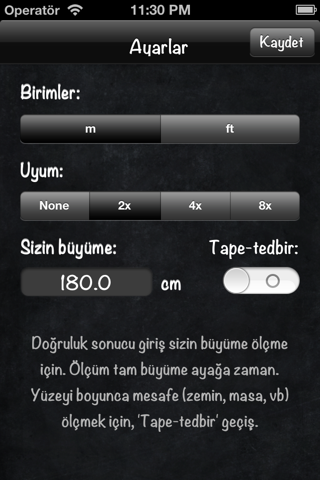Optical RangeFinder - easy way to measure distance
IPhone ile mesafeyi ölçmek için en kolay yolu!
(English translation in the bottom)
Özellikler:
• Görünür nesneye Tedbir mesafe
• IPhone eğim Tedbir açısı
• Ölçü birimleri: metre / metre
• aralığında etkin olarak çalışır: 10cm - 50m
• Yakınlaştırma iyi doğruluk için 2X-4X-8X
• el titremesi ortadan kaldırır
• El feneri açmak için düğmesine basın
• Destek iOS 5.0 veya daha yüksek
Eğitim:
Adım 1."Ayarlar" ekranında Giriş sizin büyüme (yükseklik).
Adım 2. Nesnenin altına görünümü-bulucu kırmızı çizgi gelin.
Adım 3. Bu hepsi bu! Sol ölçekli mesafe görüntüler. Sağ ölçekli açısını gösterir.
The easiest way to measure the distance by your iPhone!
Features:
• Measure distance to visible object
• Measure angle of iPhone inclination
• Measurement units: meter/feet
• Works effectively in range 10cm - 50m
• Zoom 2X-4X-8X for best accuracy
• Eliminates hand shake
• Press button to turn on flashlight
• Support iOS 5.0 or greater
Instruction:
Step 1. Input your growth (height) in the "Settings" screen.
Step 2. Point the red line of view-finder to the bottom of object.
Step 3. It is all! Left scale displays the distance. Right scale displays the angle.